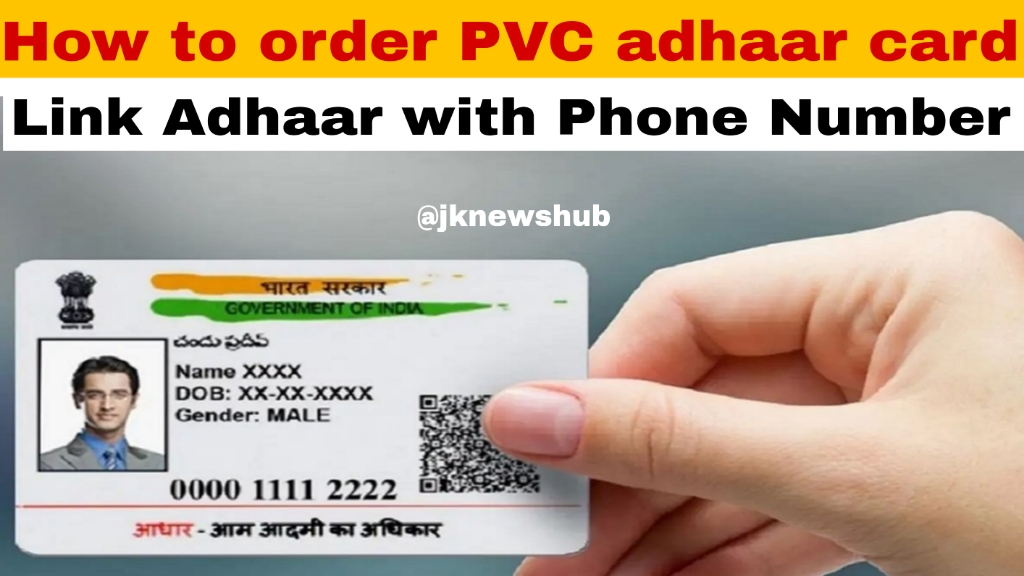Hello readers welcome to Jk News Hub ! Here in this article, I will provide you the information about How to order PVC adhaar card and also to link your adhaar card with your phone number.
What Is Adhaar Card
Aadhaar is a 12-digit unique identification number issued by the Unique Identification Authority of India (UIDAI) to Indian residents. It serves as proof of both identity and address.
Here’s a breakdown of key features of Aadhaar:
- Uniqueness: Each Aadhaar number is unique to a single individual.
- Authentication: Aadhaar allows verification of a person’s identity through fingerprints and iris scans.
- Financial Address: Aadhaar can also store a resident’s address.
- e-KYC: Aadhaar simplifies electronic Know Your Customer (e-KYC) processes.
Overall, Aadhaar aims to enhance transparency and streamline processes like subsidy distribution and service delivery for Indian residents.
How To Order PVC Adhaar Card Step By Step Process
You can order a PVC Aadhaar card online through the UIDAI website or the mAadhaar app. Here’s a step-by-step process for ordering a PVC Aadhaar card online via the UIDAI website:
Using UIDAI Website:
- Visit the UIDAI website: https://uidai.gov.in/
- Go to the “My Aadhaar” section. You can usually find it at the top menu bar.
- Under “My Aadhaar” options, select “Order Aadhaar PVC Card”.
- Enter your Aadhaar number (UID) or Virtual Identification Number (VID) along with the displayed security code.
- If your mobile number is registered with Aadhaar, an OTP will be sent for verification. If not registered, you’ll need to provide an alternate mobile number.
- Upon successful verification, select the “Order Aadhaar PVC Card” option.
- Review the preview of your PVC Aadhaar card details (if available).
- Make a nominal payment using the available online payment methods.
- You’ll receive a Service Request Number (SRN) for tracking your application status.
Here are some additional points to keep in mind:
- You can track the status of your PVC Aadhaar card application using the SRN.
- It typically takes around 5-15 days for the PVC Aadhaar card to be delivered by post.
- There’s a nominal fee for ordering a PVC Aadhaar card.
Order PVC Adhaar Through mAadhaar Card
Alternatively, you can also order a PVC Aadhaar card through the mAadhaar App. The steps involved would be similar to the website process.
How To Link Adhaar With Phone No
There are two main ways to link your Aadhaar with your phone number:
- Visiting an Aadhaar Seva Kendra:
- This is the traditional method and might involve waiting in line.
- Visit your nearest Aadhaar Seva Kendra. You can find a locator for these centers on the UIDAI website (https://uidai.gov.in/).
- Request a form to update your mobile number.
- Fill out the form and submit it along with a self-attested copy of your Aadhaar card.
- Provide your mobile number and biometrics (fingerprints or iris scan) for verification.
- You might receive a confirmation SMS after 24 hours. Reply “Y” to complete the e-KYC process.
- Online Methods:
-
There are two online methods available, depending on whether your mobile number is already registered with another Aadhaar card.
If your mobile number is already registered with your Aadhaar:
Use the website of your telecom operator (e.g., Airtel, Jio, Vodafone). Each operator’s website might have slightly different steps, but the general process involves:
Entering your mobile number.
Entering your Aadhaar number.
Receiving and entering an OTP sent to your mobile number.
Following any on-screen instructions to complete the linking process.
If your mobile number is not registered with your Aadhaar:
You can use the Indian Postal Service portal. Here’s a general guideline:
Visit the India Post website (https://www.indiapost.gov.in/).
Fill in the required information, including your name, address, mobile number, email address, etc.
From the drop-down menu, select “PPB- Aadhaar Service”.
Choose UIDAI-Mobile/Email to Aadhaar Linking/Update.
After filling in the required fields and selecting the appropriate options, click on “Request OTP”.
Enter the OTP received on your mobile number on the next screen.
Click on “Confirm Service Request”.
You’ll receive a Reference Number that can be used for tracking the application status.
Remember:
- Whichever method you choose, ensure you have a working mobile number and your Aadhaar card handy.
- There might be a nominal fee associated with linking your Aadhaar with your mobile number depending on the chosen method.
Final Note
I hope you liked this post about Adhaar PVC order also linking adhaar with phone no. If you have any concern regarding this post feel free to leave your comment. Jk News Hub ! team always reviews your comments.