Hello readers welcome to JK News Hub ! Here in this article i will provide you the information about the JKBOSE Class 10th result. Jammu kashmir board of school education has released the result of class 10th.
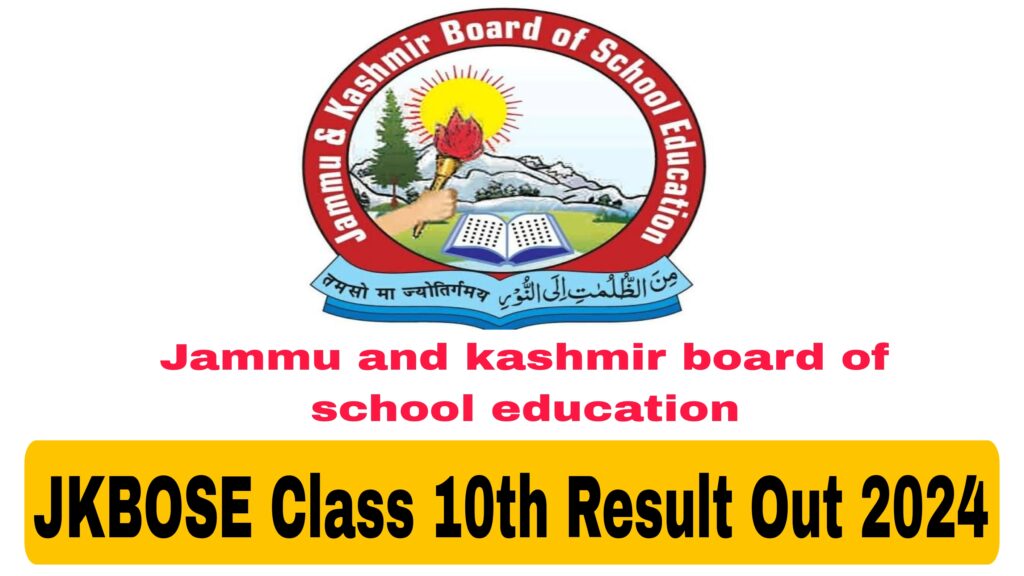
JKBOSE Class 10th Result Out 2024
Jammu kashmir board of school education JKBOSE releases the result of class 10th 2024: Release Date today. The official release date has been announced. Now to can check result directly from the official website of JKBOSE.
Where to Check Class 10th Result 2024
The results will be available on the official JKBOSE website.
| Particulars | Details |
| Organisation | JKBOSE |
| Class | 10th |
| Article About | Class 10th Result |
| How to check Result Official website | jkbose.nic.in |
How to Check:
- You’ll need your roll number to access your results.
Passing Criteria:
- A minimum of 33% marks in each subject is required to pass.
- A minimum of 33% aggregate marks in five compulsory subjects (excluding additional or optional subjects) is required.
- For practical subjects, you need to secure 33% marks separately in theory and practical exams.
Additional Information:
- The JKBOSE class 10th exams were conducted between March 7 and April 3, 2024 for the Soft Zone and April 4 and May 9, 2024 for the Hard Zone.
- The result will be provisional and the original mark sheet will be provided by your school.
Here’s how to check your JKBOSE Class 10th result step-by-step:
1. Visit the JKBOSE website:
- Open a web browser and go to the official JKBOSE website.
2. Find the Results Section:
- Look for the “Results” section on the homepage. It might be a tab or a link.
3. Click on “Result of Secondary School Examination (Class 10th)”
This will likely be a specific link within the Results section.
4. Enter your credentials:
- You’ll need to enter your roll number and registration number.
- Make sure you enter the details correctly, including any hyphens or spaces.
5. Enter the CAPTCHA code:
- You’ll see a CAPTCHA code (letters and numbers distorted to prevent bots). Enter the code exactly as shown in the image.
- Some options might be available to hear the code read aloud if you have trouble seeing it.
6. Click on “View Result”
- Once you’ve entered everything correctly, click the button to view your results.
7. View and Download your Result:
- Your JKBOSE Class 10th result will be displayed on the screen. It will show your marks in each subject and your overall pass status.
- You can usually download a copy of your result for future reference. Look for a “Download” or “Print” option.
Here are some additional tips:
- Keep your roll number and registration number handy.
- Make sure you have a good internet connection to avoid any delays.
- If the website is busy, try again after some time.
- In case of any issues, you can contact JKBOSE for help. Their contact information might be available on the website.
JKBOSE Class 10th Result 2024 Gazette
Gazette Volume 1 Download PDF
Gazette Volume 2 Download PDF
Final Note
I hope you liked this post about the JKBOSE result. If you have any concern regarding this post feel free to leave a comment below. And make sure to join JK NEWS HUB ! telegram and whatsapp channel for the latest updates.
