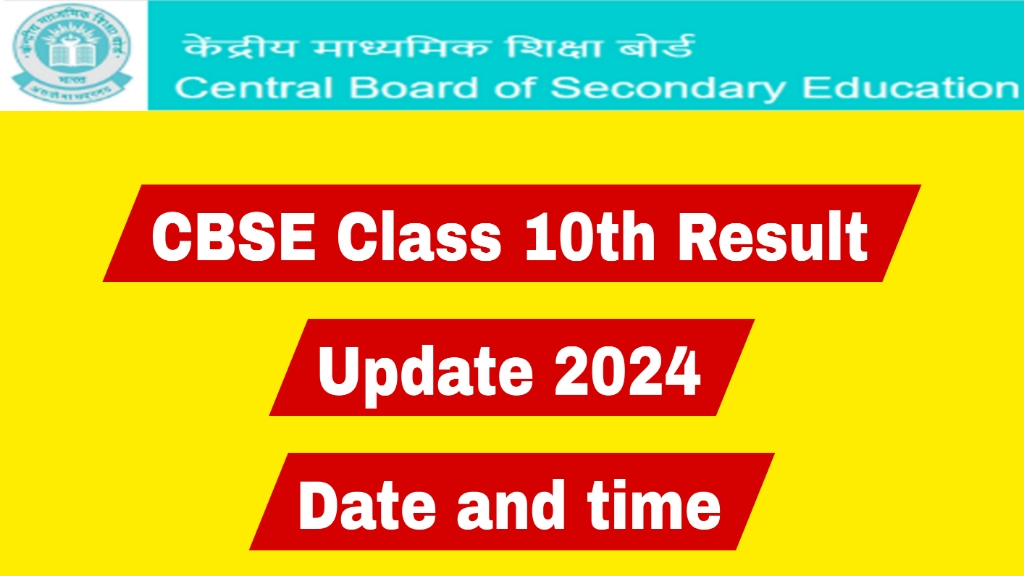Hello readers welcome to Jk News Hub In this article i will provide you the information about the CBSE class 10th Board Result date and time.
CBSE 10th Result 2024 Date: The Central Board of Secondary Education
(CBSE) is anticipated to announce the CBSE 10th Result 2024 in the first week of May 2024, through its official websites such as cbseresults.nic.in, cbse.nic.in, or cbse.gov.in. To access their results, students will need their admit card roll number, date of birth, and other relevant details. The passing criteria require students to secure a minimum of 33% overall, including internal assessment and board examination marks. The CBSE 10th board exams for 2024 are scheduled to take place between February 15 and March 13, 2024, with results detailing subject-wise marks, division, grades, and other essential information.
CBSE Class 10th Result Important Dates
The Central Board of Secondary Education (CBSE) hasn’t officially announced the result dates for the class 10th exams 2024. However, based on past trends, here’s what you can expect:
- Result announcement: The CBSE class 10th result is likely to be declared in the first week of May 2024.
- Result availability: Once declared, students can check their results on the official CBSE website
Remember, these are tentative dates. Keep an eye on the official CBSE website for any
CBSE Class 10th Result Overview
| Particulars | Details |
| Organisation name | CBSE Board |
| Article about | CBSE Result |
| Result Date | May 2024 (Expected) |
| Official website | https://www.cbse.gov.in/ |
How To Check CBSE 2024 Result
There are two main ways to check your CBSE results: online through the official website or using DigiLocker. Here’s a step-by-step guide for both methods:
Checking CBSE Results Online:
- Visit the CBSE website: Go to the Central Board of Secondary Education’s official website:
- Find the results section: Look for the “Results” section on the homepage or navigate through menus to find it.
- Select your exam: Once you’re in the results section, you’ll likely find options for different exams. Choose the link for “CBSE Class 10th Result” (or Class 12th if applicable).
- Enter your details: You’ll be directed to a page where you need to enter your roll number and date of birth (in the format specified).
- Submit and view results: Click on the “Submit” button and your CBSE result will be displayed on the screen.
- Save or download: Make sure to save a copy of your result (screenshot or print) for your records.
Checking CBSE Results through DigiLocker:
- Visit DigiLocker: Go to the DigiLocker website: Or download the DigiLocker app on your phone.
- Login: If you haven’t already, create a DigiLocker account or log in using your existing credentials.
- Access CBSE Results: Look for the “CBSE” section or option within DigiLocker. It might be under “Issued Documents” or a similar category.
- Select your exam: Choose “CBSE Class 10th Result” (or Class 12th if applicable).
- Enter details: You might need to enter your roll number and date of birth again here.
- View and download: Your result will be displayed. Download and save a soft copy for your records.
Additional points to remember:
- Keep your roll number and date of birth handy while checking the results.
- The official CBSE website might experience high traffic during peak times. Be patient and try refreshing the page if needed.
Final Note
I truly appreciate all the love and support you’ve shown. Remember, sharing is caring, so don’t forget to spread the word with your friends and family. Your engagement and enthusiasm mean the world to me, and I’m so grateful for each share, and comment.
Let’s keep this positive energy flowing and growing our community together. Stay tuned for more exciting content coming your way! Your involvement drives me to create more of what you enjoy, so keep the feedback coming. Together, we can make this journey even more incredible. Thank you for being a part of this adventure, and let’s continue to share, and comment to make our community thrive!