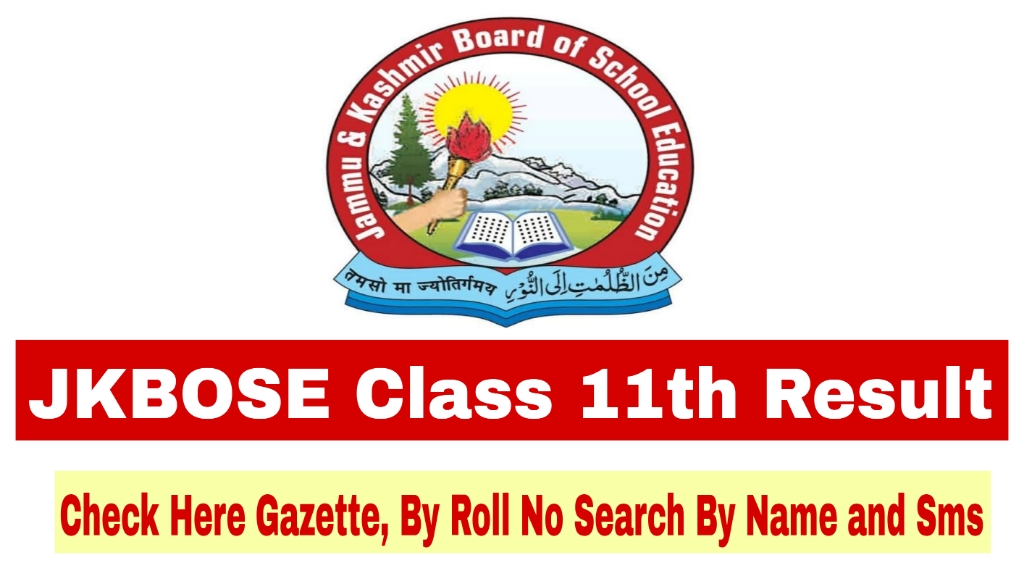Hello readers welcome to JK NEWS HUB ! Hers in this article i will provide you the information about the Jk bose class 11th result. Students must enter both their roll number and registration number to access the JKBOSE 11th result 2024. JK Board 11th results 2024 will be released for all three streams, including Arts, Science, and Commerce. Students who are dissatisfied with their results have the opportunity to request a re-evaluation. For more information on the JK class 11th Result 2024, read the details provided below
JKBOSE 11th Result 2024
The Jammu and Kashmir Board of School Education (JKBOSE) will release the Jammu and Kashmir Class 11 results 2024 for the soft zone and hard zone areas in the last week of June 2024. Candidates of the Jammu & Kashmir division must visit the official website that is mentioned in the below table to check their JKBOSE Result 2024. The 11th JK Board results 2024 will be declared simultaneously for both hard and soft zones.
JKBOSE Class 11th Result Overview 2024
| Particulars | Details |
|
JKBOSE result website |
|
|
Credentials to check JKBOSE class 11th result 2024 |
Roll number and registration number |
|
Result status |
To be announced |
|
JKBOSE result 11th class name |
JKBOSE 11th class result 2024 |
|
JKBOSE class 11 result 2024 |
June 2024 |
|
Official Website |
JK BOSE Class 11th Result Important Dates
| Particulars | Details |
|
JKBOSE 11th exam 2024 (Soft zone) |
April 2 to May 1, 2024 |
|
JKBOSE class 11th exam 2024 (Hard zone) |
April 22 to May 26, 2024 |
|
JKBOSE class 11th result 2024 date |
last week of June 2024 |
|
JKBOSE 11th revaluation result 2024 date |
October 2024 |
How To Check JKBOSE Class 11th Result 2024
Here’s how to check your JKBOSE Class 11th result in two ways:
Online (using Roll Number):
- Visit the JKBOSE official website.
- Under the “Results” section, navigate to “View Result of Higher Secondary Part I (Class 11th)”.
- Select the link depending on your exam (Science, Arts, or Commerce).
- Enter your Roll Number and Registration Number (as mentioned on your admit card) in the designated fields.
- Click on “View Result”.
- Your JKBOSE Class 11th result will be displayed on the screen. You can download or take a printout for future reference.
Via SMS (Jammu and Kashmir division only):
- Open your messaging app on your phone.
- Compose a new message.
- Type the following text in the message box: JKBOSE 11 (SPACE) followed by your ROLL NUMBER. (For example: JKBOSE 11 12345)
- Send the SMS to 5676750.
- You will receive a reply SMS containing your JKBOSE Class 11th result.
Important Note:
- The official website might experience high traffic during result declaration. Be patient and try refreshing the page if needed.
- The SMS service is currently available only for the Jammu and Kashmir division.
Final Note
If you have any concern regarding this post feel free to leave a comment below. And make sure to join JK NEWS HUB ! Whatsapp and telegram channel.